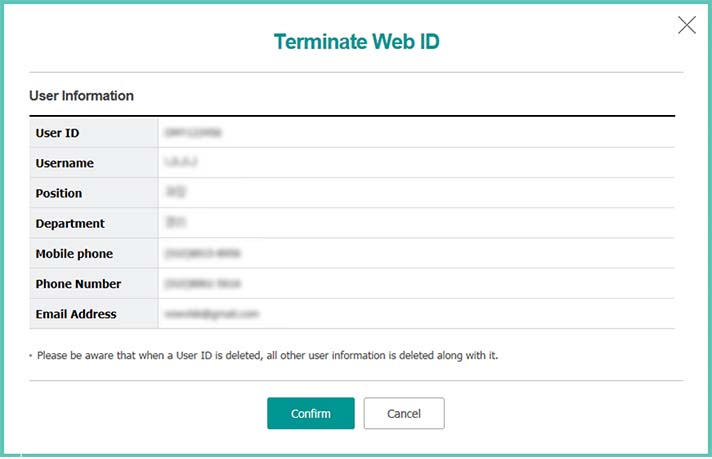Loan Transaction
Internal Control
Approval Service
Issue/Reissue
Digital Certificate
Step 1. Select user(s) to whom account authority, work authority and transfer limit will be assigned and click on View Authority
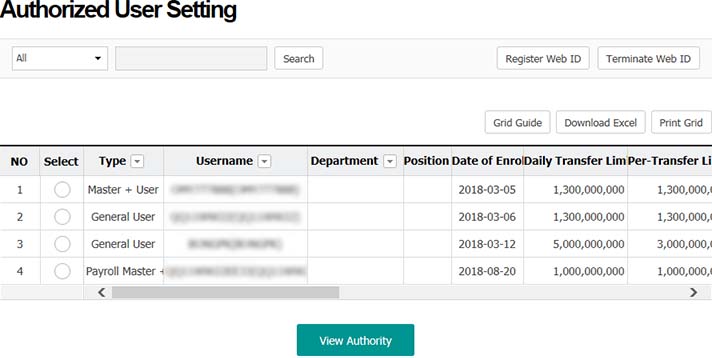
- ① This screen is used for Master to assign account authority, work authority and transfer limit to Controlled User
- ② Set the transfer limit by considering Transfer Limit Deduction Method to be used for Approval Service
- Registrant Deduction Method: Assign transfer limit to the registrant because transfer limit is deducted from the registrant
- Approver Deduction Method: Assign transfer limit to the approver because transfer limit is deducted from the approver
Step 2. Set the daily/per-transaction transfer limit, as well as menu/work authority
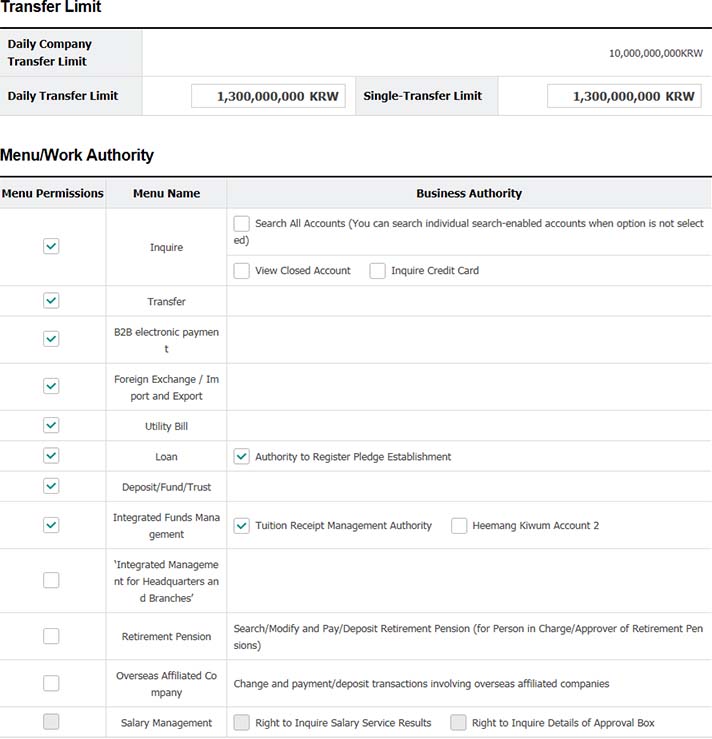
Step 3. Assign account authority available to the user
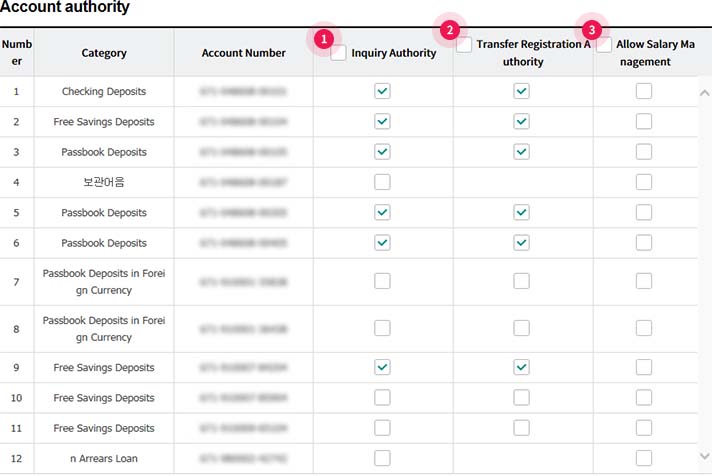
- ① If the ‘authority to inquire entire account’ is not assigned under Work Authority, it is possible to assign authority per account.
- ② Select one between KRW and foreign currency instant-access accounts
- ③ Authority setting is possible only by the user of salary management service.
Step 4. In case of corporate smartphone banking user, click on Edit Authority after selecting whether to terminate Simplified Authentication, Pattern Authentication and Push Notification
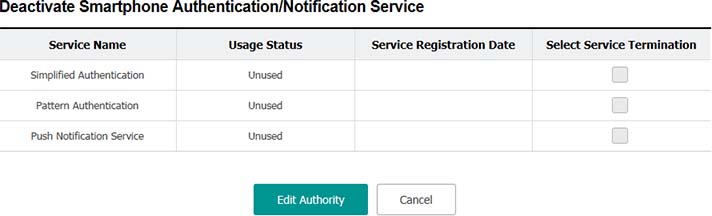
Step 5. In case of a user who wishes to use Web ID, click on Register Web ID
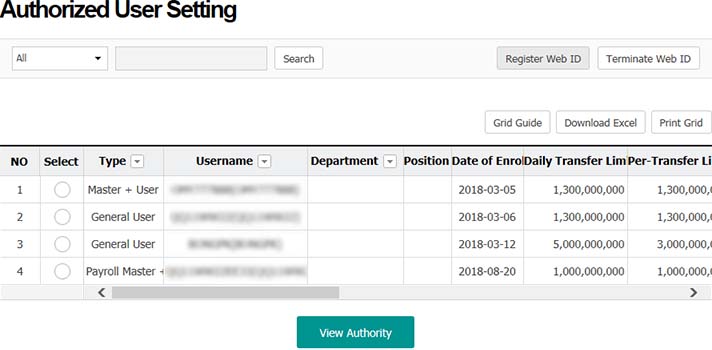
- ① On internet banking, Master User can initiate Web ID which is used only for inquiry or approval.
- ② For other transactions than web ID, please visit branch office for OTP and etc.
Step 6. Enter Web ID information and click on Confirm
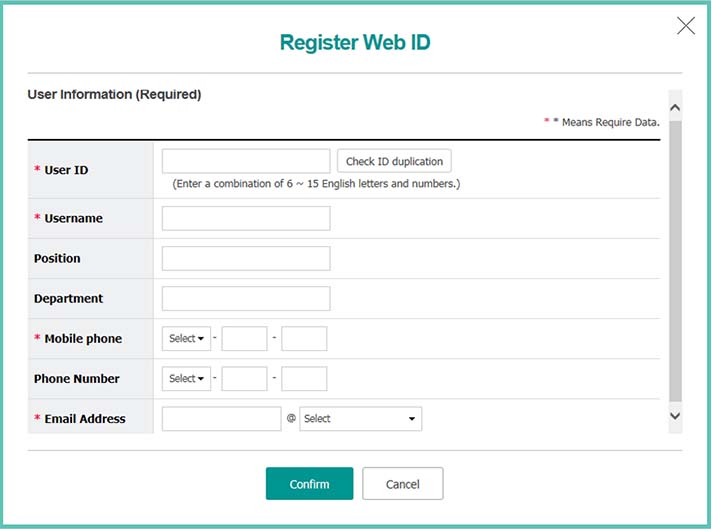
Step 7. If a user does not wish to use Web ID, click on Terminate Web ID
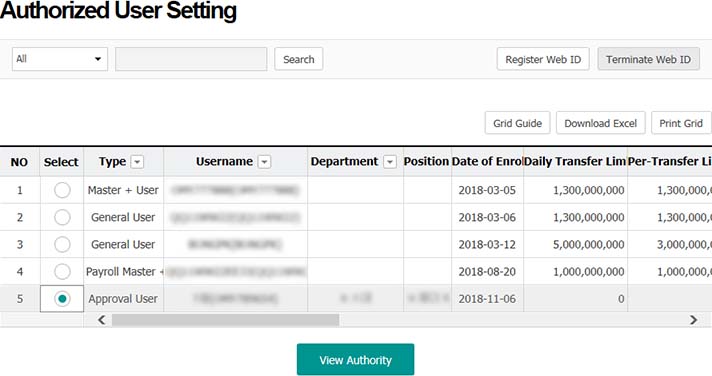
Step 8. Check information on Web ID to be terminated and click on Confirm