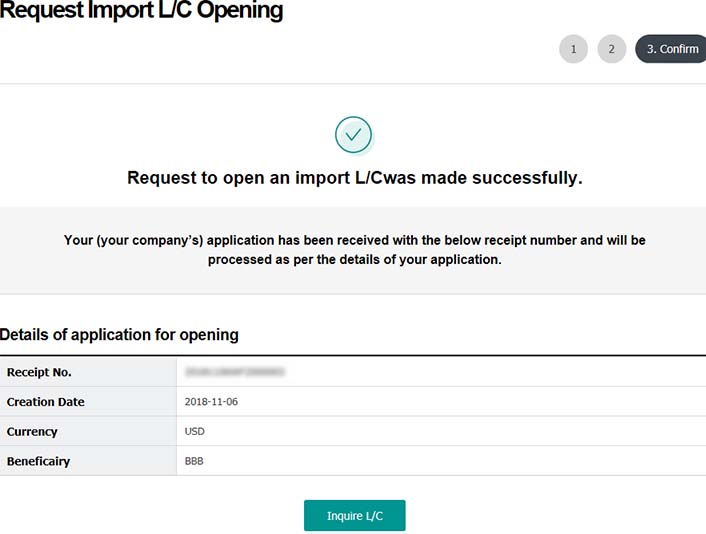Loan Transaction
Internal Control
Approval Service
Issue/Reissue
Digital Certificate
Step 1. You can fill in an application for opening of an import L/C by using existing L/C information and temporarily saved application information.
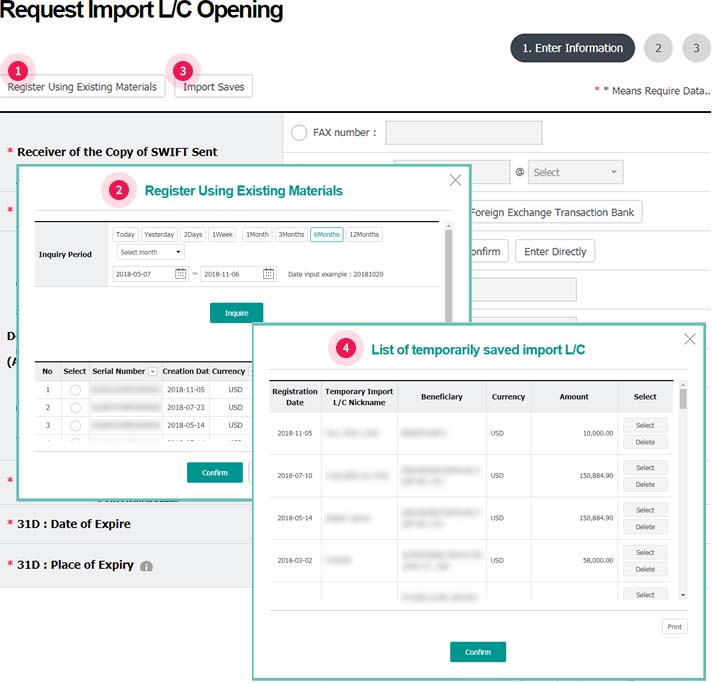
- ① When clicking the button,‘popup for registration by using existing materials’will appear.
- ② Fill in an application by importing already opened L/C information.
- ③ When clicking the button,‘popup for list of temporarily saved import L/C’will appear.
- ④ You can recreate the application by importing temporarily saved information while creating the application.
Step 2. Enter information for application of opening of an import L/C (items marked with * are required to be entered)
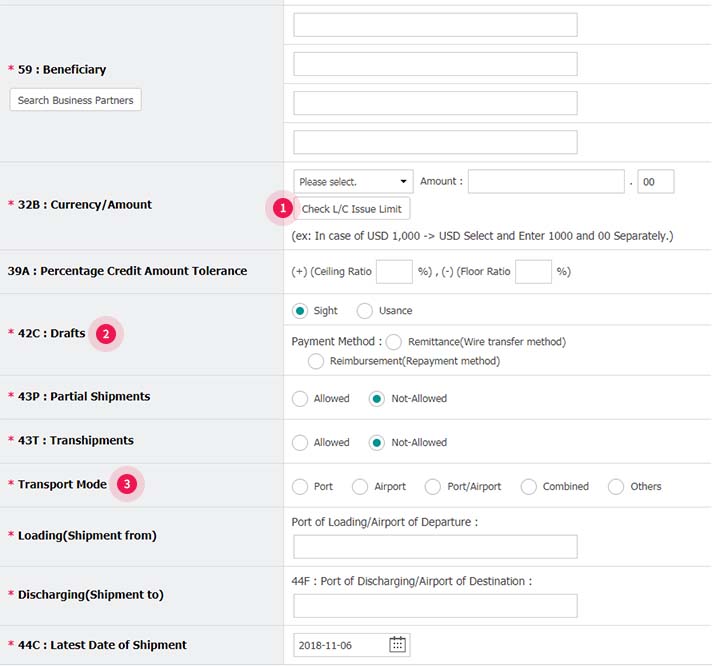
- ① Check limitation for issuance of L/C.
- ② Select the tenor of draft based on the import payment conditions. Items to be entered are different according to the tenor of draft you choose.
- ③ Items to be entered including place of loading, place of discharging, required documents, etc. are different according to the transport mode.
Step 3. Enter information for application of opening of an import L/C (items marked with * are required to be entered)
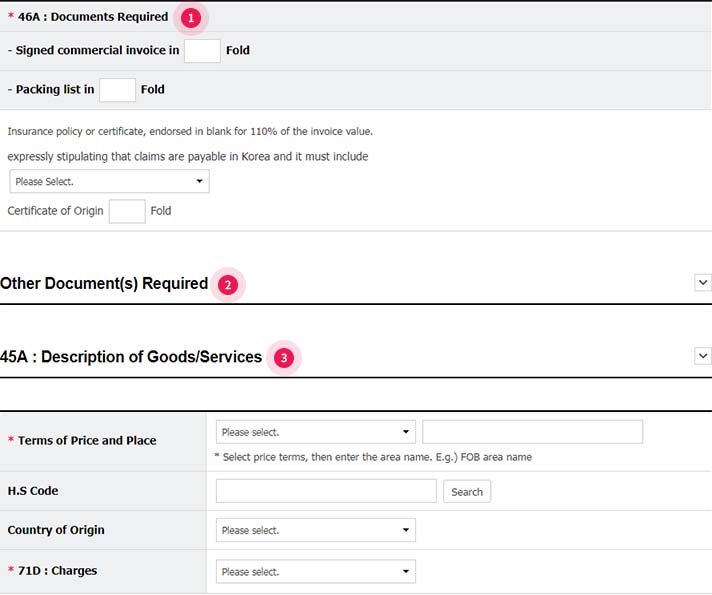
- ① Enter the list of documents necessary to submit. In case there are additionally required documents, enter them in the section of Other Document(s) Required.
- ② Fill in Description of Goods/Services. When clicking ⅴ button, a window to enter will appear.
- ③ Enter Terms of Price and Place in accordance with contract conditions.
Step 4. Enter information for application of opening of an import L/C (items marked with * are required to be entered)
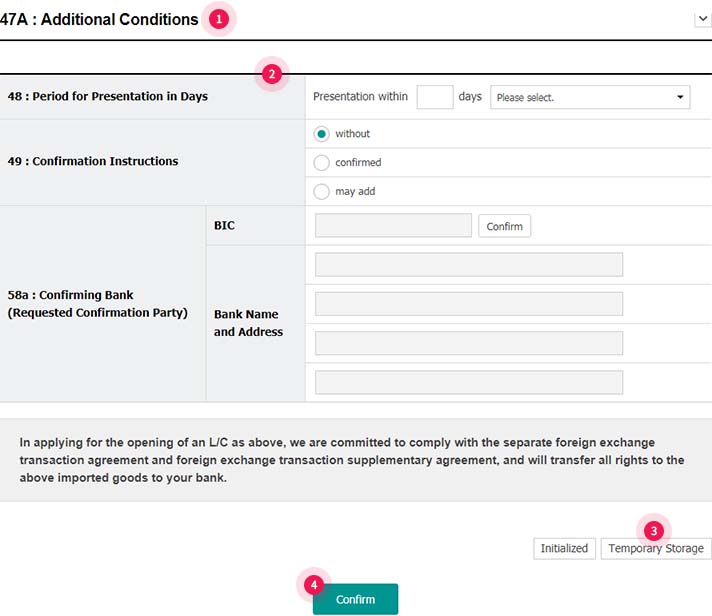
- ① If there is any additional information to enter, enter in the Additional Conditions field.
- ② If you don’t have specific days for the period for presentation, enter 21.
- ③ In case that entered information is temporarily saved, you can re-create through importing saved information.
- ④ You can go to the next page by clicking Confirm button.
Step 5. Confirm information entered in the application for opening.
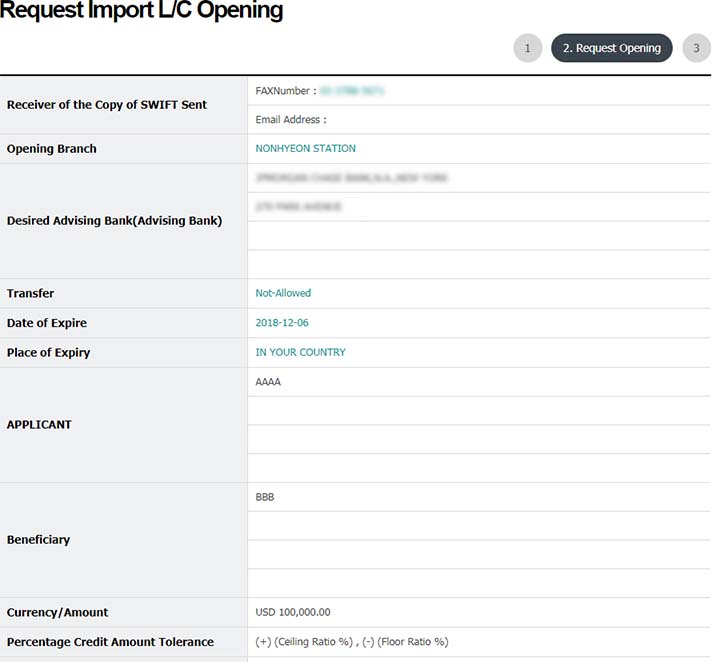
Step 6. Confirm information entered in the application for opening.
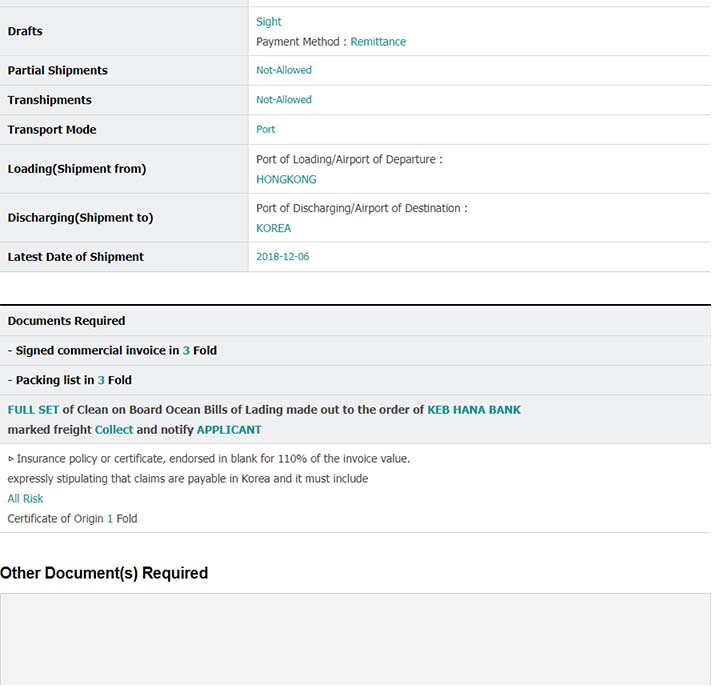
Step 7. Confirm information entered in the application for opening.
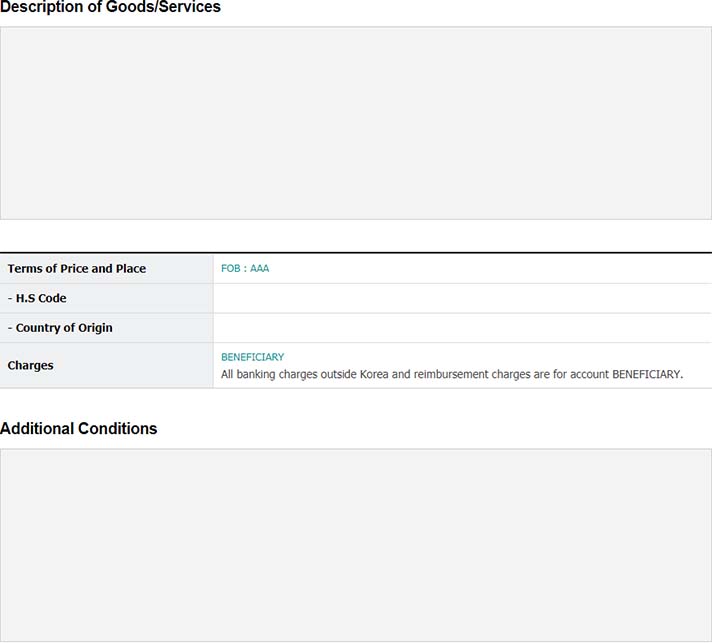
Step 8. Confirm information entered in the application for opening.
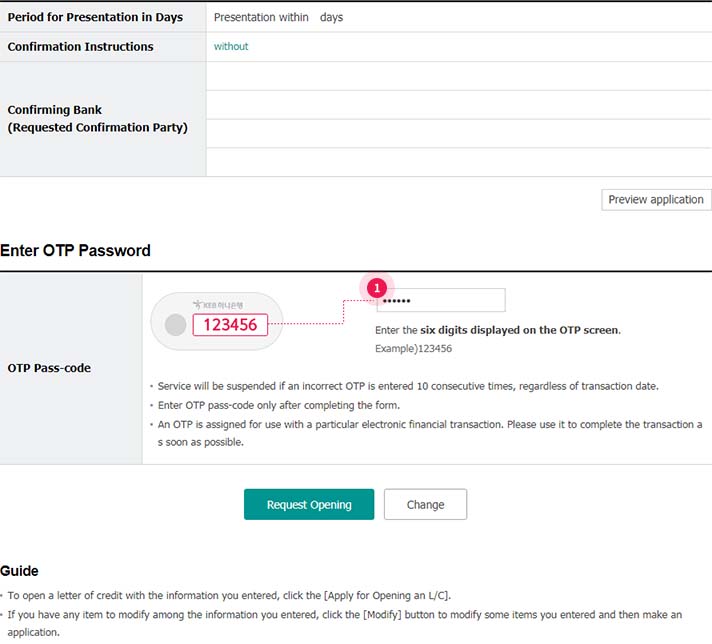
- ① Enter OTP password.
Step 9. Complete application for opening. Please make sure to check if it is successfully requested by contacting a branch you requested.