Loan Transaction
Internal Control
Approval Service
Issue/Reissue
Digital Certificate
Step 1. Application for overseas massive remittance is available by using saved files.
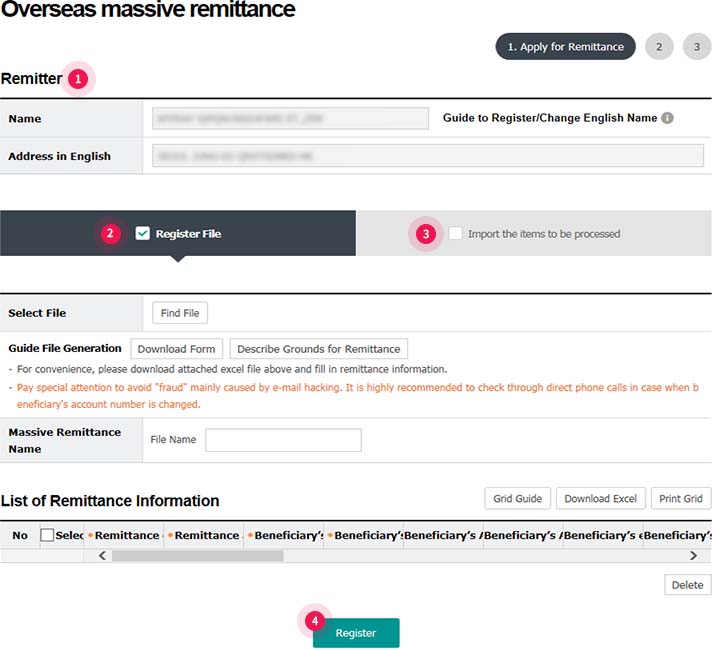
- ① Remitter information should be registered through a branch.
- ② In case of using file registration, search saved file and upload.
- ③ Items which are not processed after file uploading will be saved in the ‘Items to be processed’.
- ④ Check list of remittance information and click Register button
Step 2. Check remittance application information and enter withdrawal information.
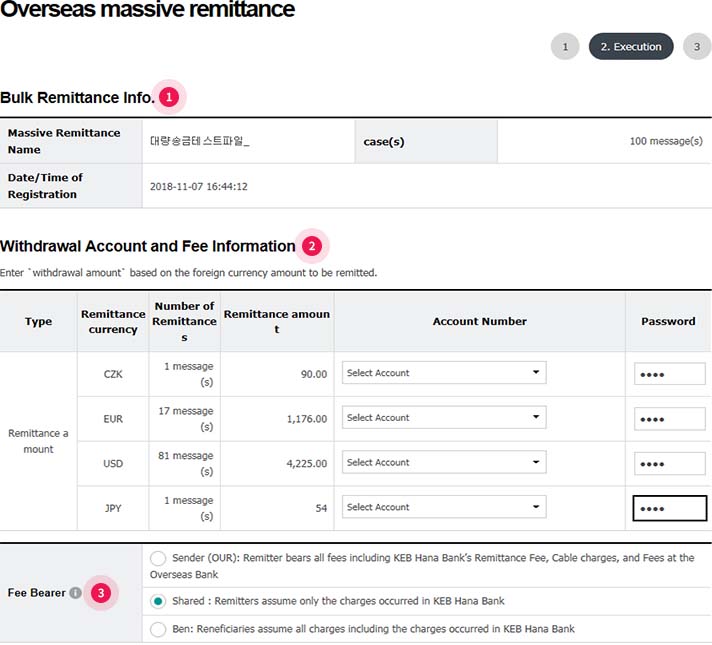
- ① Check registered massive remittance file information
- ② Select an withdrawal account by remittance currency
- ③ Select a fee bearer
Step 3. Check remittance application information and enter withdrawal information.
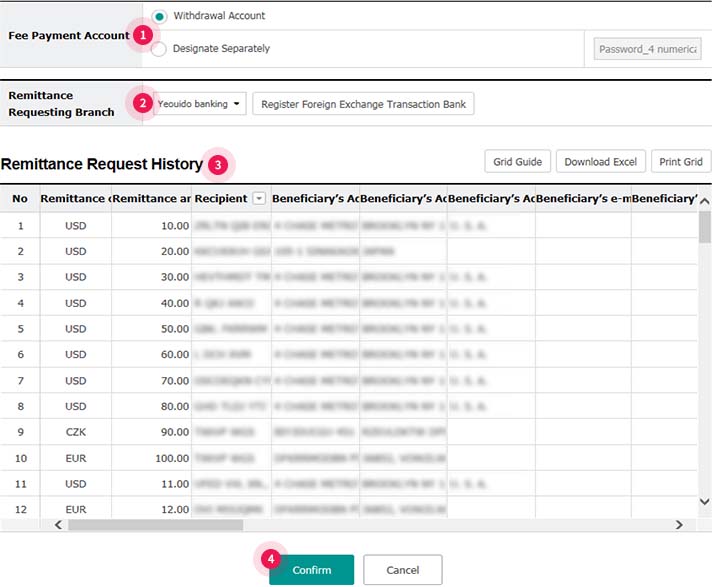
- ① Select fee payment account.
- ② Select a branch to request remittance. Send supporting documents regarding remittance to the branch directly.
- ③ Confirm remittance request history registered with files.
- ④ When clicking Confirm button, it will move to the next stage.
Step 4. Check remittance application information and enter withdrawal information.
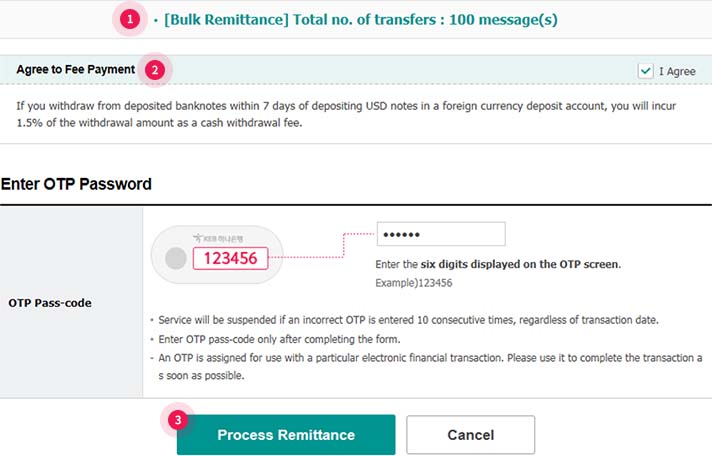
- ① Confirm the number of applied transactions registered with the files once again.
- ② In case there are funds in US dollar in a foreign currency withdrawal account, fees may be incurred. Therefore, check such details and tick in the agreement box.
- ③ Enter OTP password and click confirm button, a window for entering password will be created.
Step 5. Remittance is successfully requested.
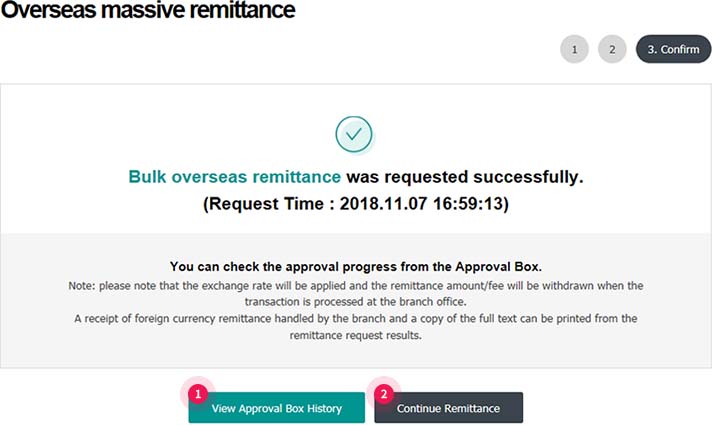
- ① Check the status at View Approval Box History. Send supporting documents to the branch you requested and confirm if the application is successfully submitted.
- ② Click Continue Remittance to continuously fill in the application.