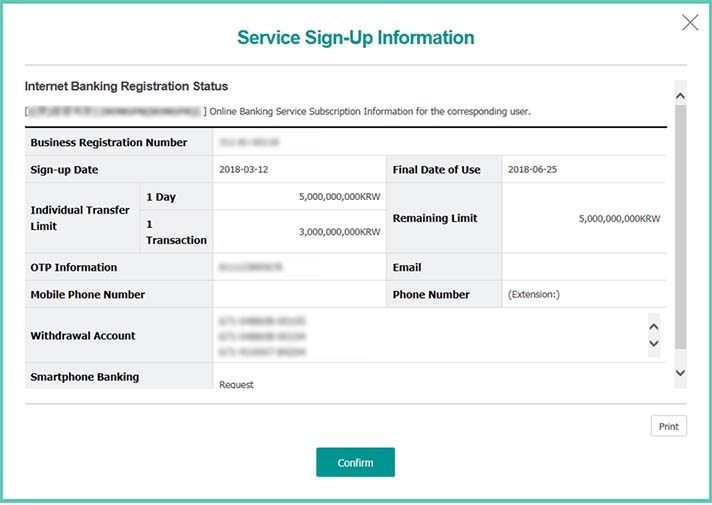Loan Transaction
Internal Control
Approval Service
Issue/Reissue
Digital Certificate
Step 1. Click on Register Member to include the selected users in the Controlled User
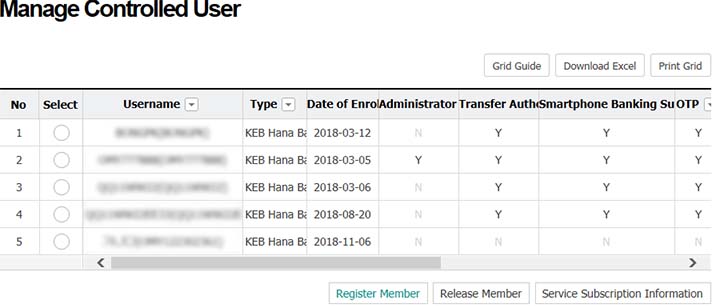
- ① This screen is used for Master to include and release users(Approval User, Single User) to be managed by Master in/from Controlled User.
- ② Any users included in Controlled User can receive account authority, work authority, and transfer limit from Master.
- ③ Any users released from Controlled User maintain their authority(withdrawal authority, work authority and transfer limit) held at the time of release.
Step 2. Select a user to be included in Controlled User and click on Confirm
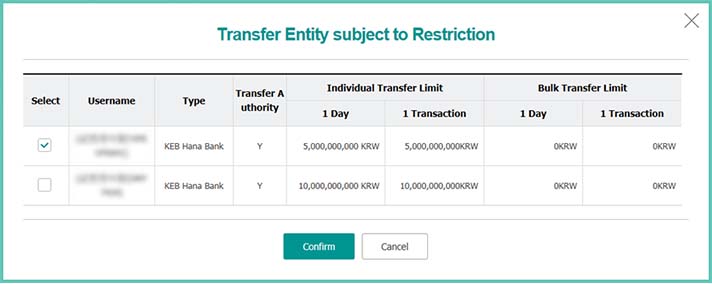
Step 3. Click on Confirm in the pop-up window
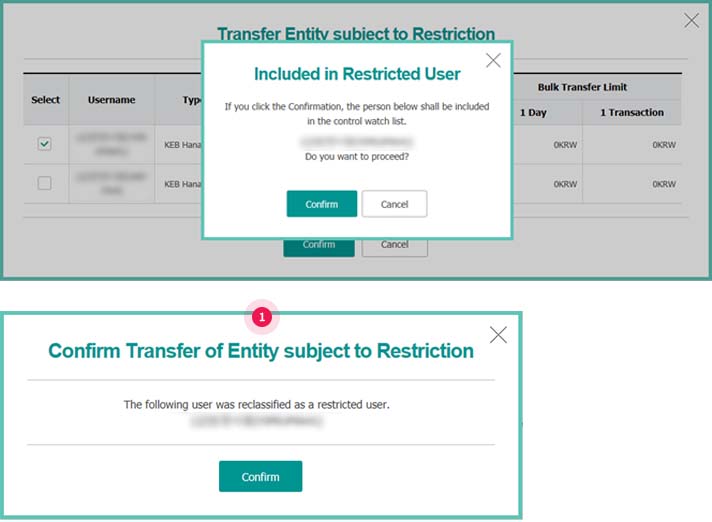
- ① Complete a transfer to Controlled User
Step 4. Select users to be released from Controlled User and click on Release Member
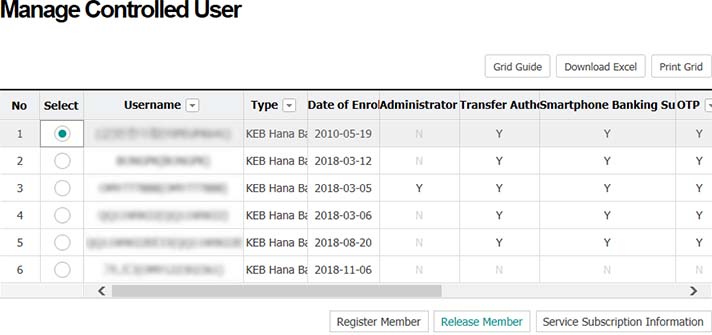
Step 5. Click on Confirm in the pop-up window
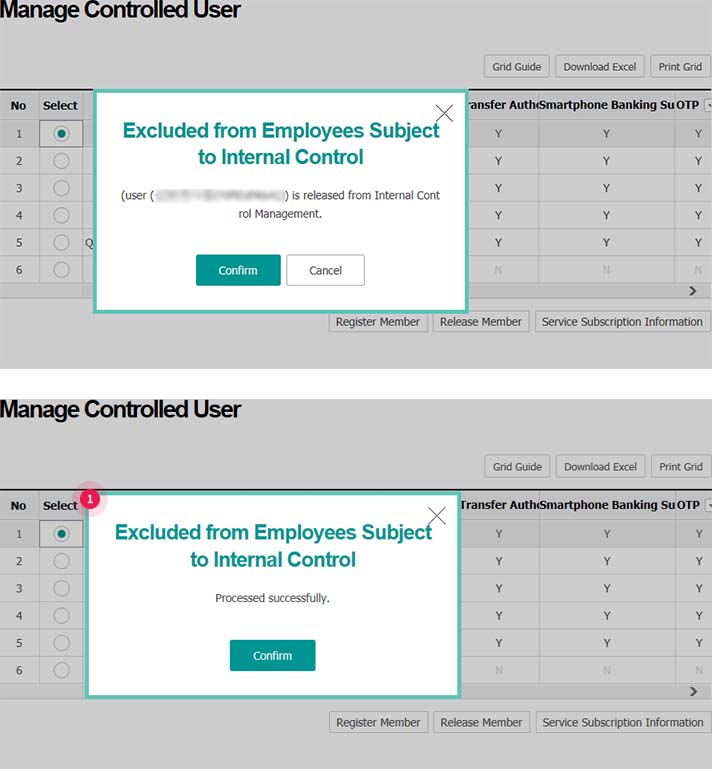
- ① Complete a release from Controlled User
Step 6. Select user(s) whose service subscription information will be checked, and click on Service Subscription Information
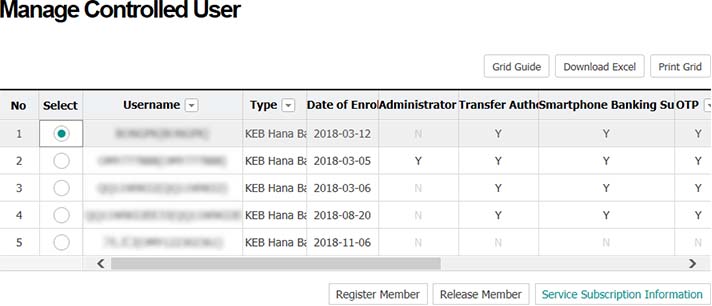
Step 7. Review the status of enrollment services