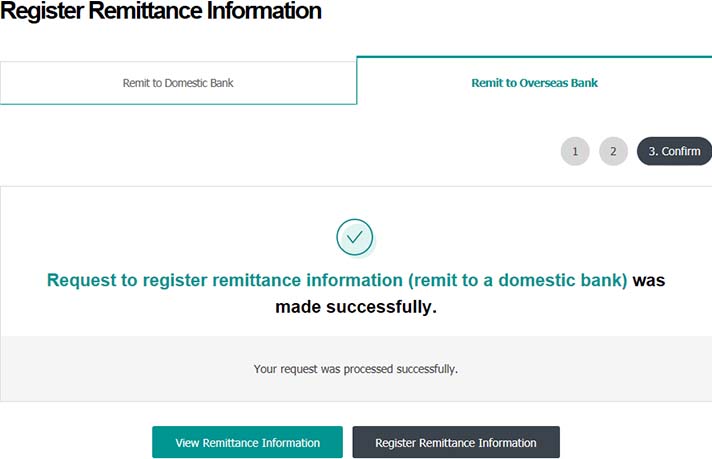Loan Transaction
Internal Control
Approval Service
Issue/Reissue
Digital Certificate
Step 1. Register frequently used remittance information and use it when applying for remittance. (Recipient information should be entered accurately)
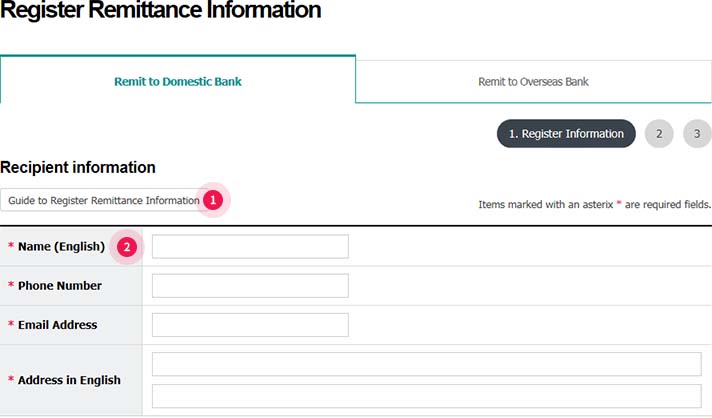
- ① Before registering remittance information, click the button and confirm information shown in the pop-up.
- ② All recipient information is required to be entered. (Registered remittance information will be approved after reviewing by our Bank’s International Trade Product & Support Department)
Step 2. Enter recipient bank information and remitter information.
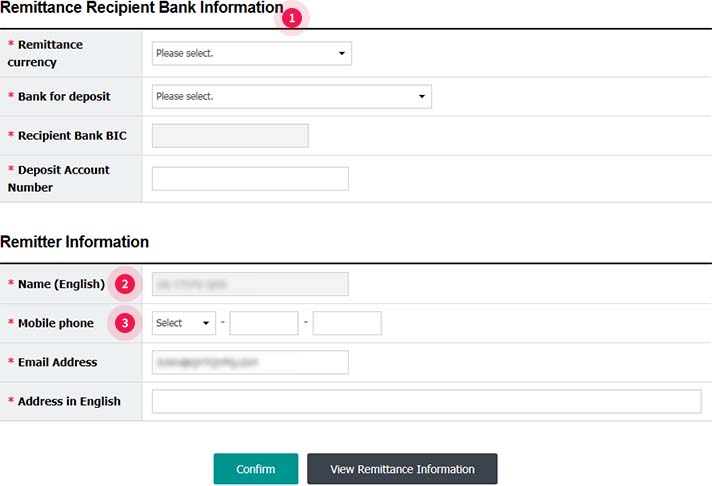
- ① Enter remittance recipient Bank information. When choosing a bank to deposit, the bank’s BIC CODE will appear.
- ② Transaction is available under the condition that the remitter’s name in English is registered at a branch.
- ③ When remittance information is registered, the result will be notified by SMS to your cell phone which is entered.
Step 3-1. Enter OTP password after confirming registered remittance information.
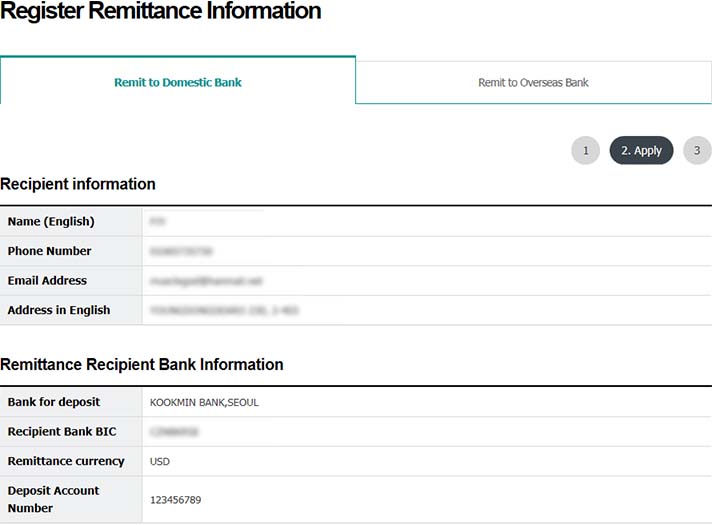
Step 3-2. Enter OTP password after confirming registered remittance information.
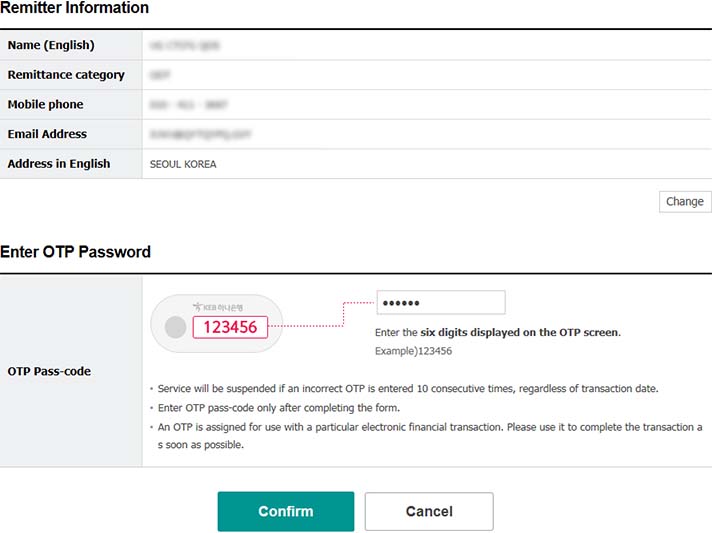
Step 4. Request for remittance information registration (remittance to a domestic bank) is completed.
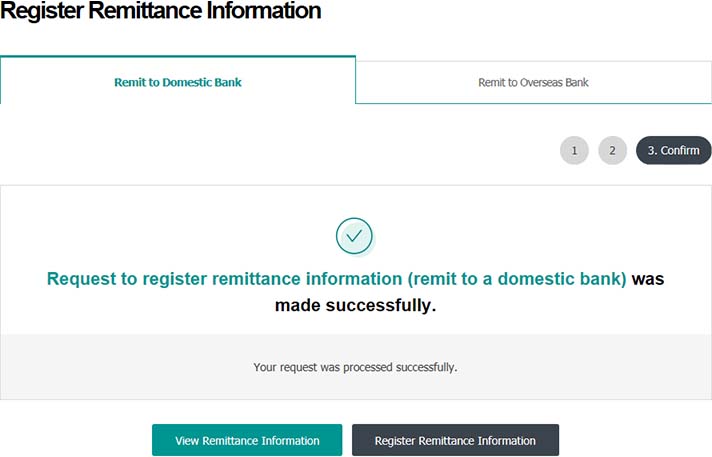
Step 5. Register frequently used remittance information and use it when applying for remittance. Enter recipient information accurately.
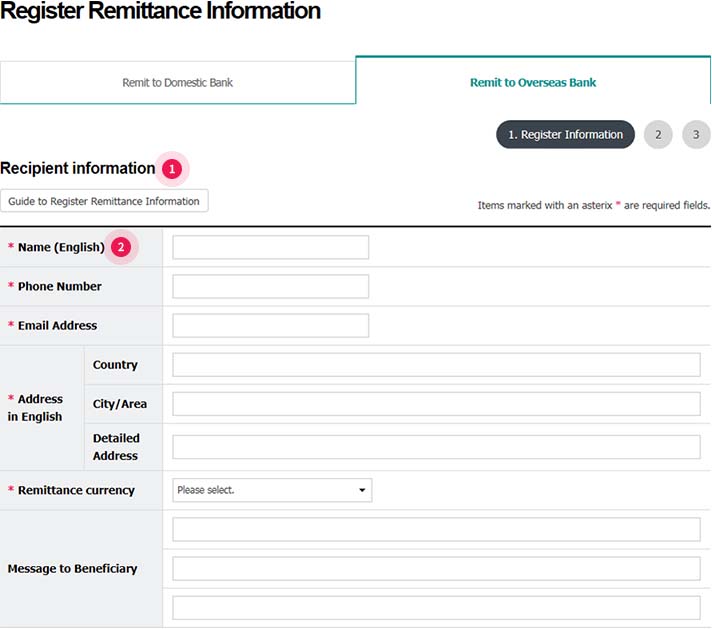
- ① Before registering remittance information, click the button and confirm information shown in the pop-up.
- ② All recipient information is required to be entered. (Registered remittance information will be approved after reviewing by our Bank’s International Trade Product & Support Department)
Step 6. Enter recipient bank information and remitter information.
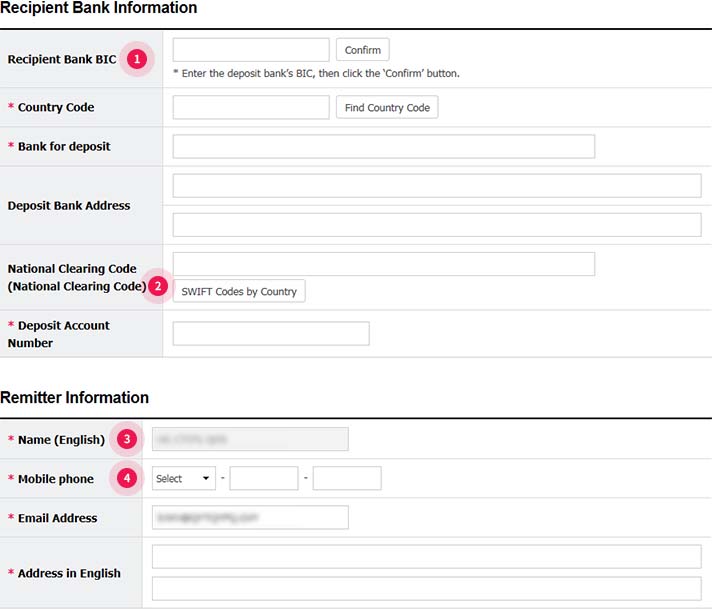
- ① Click confirm button after entering BIC CODE of deposit bank, then country and bank information will be entered.
- ② In case of entering national clearing code //, English and number code should be entered together.
- ③ Remitter’s name in English should be registered in advance through a branch.
- ④ Result of remittance information registration will be sent to the registered cell phone number.
Step 7. Confirm registered remittance information.
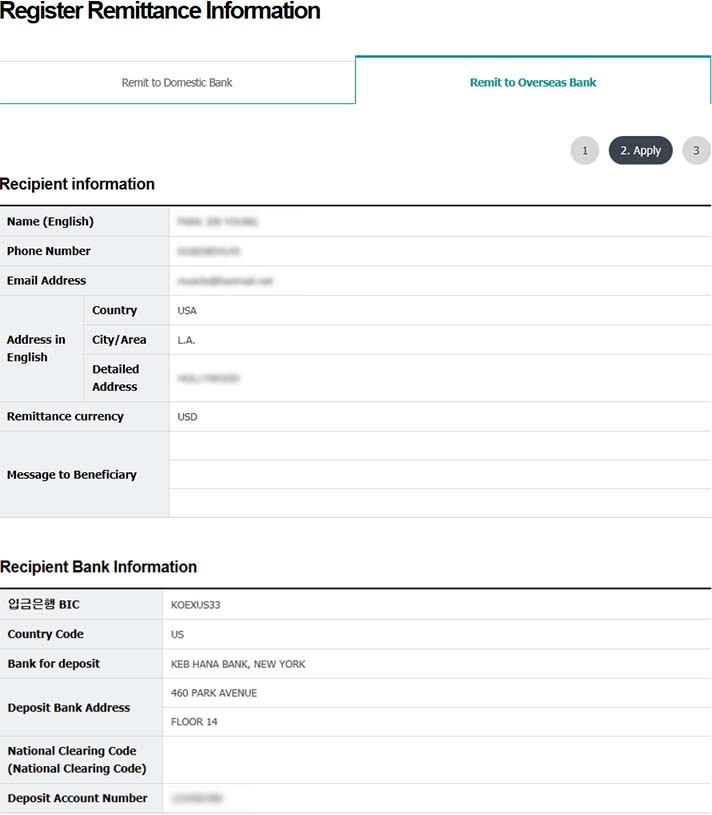
Step 8. Enter OTP password.
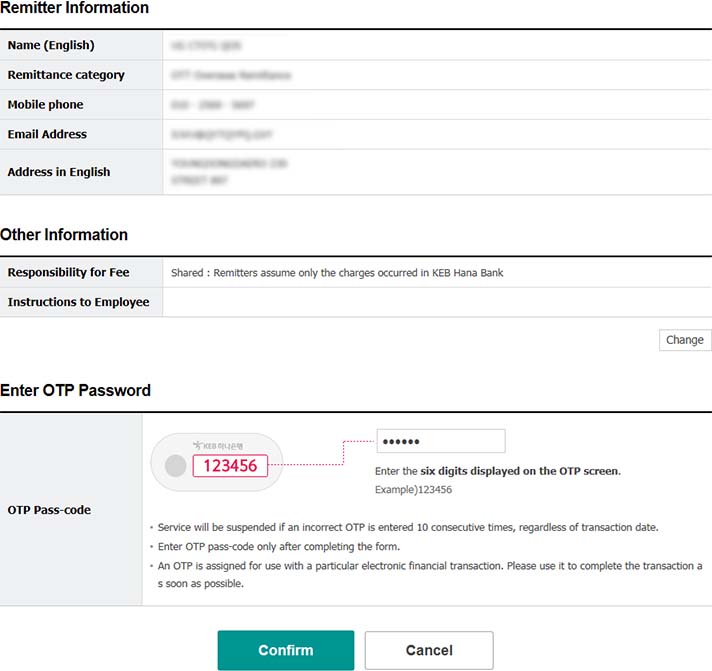
Step 9. Request for remittance information registration (remittance to an overseas bank) is completed.