Loan Transaction
Internal Control
Approval Service
Issue/Reissue
Digital Certificate
Step 1. Prepare application for overseas remittance
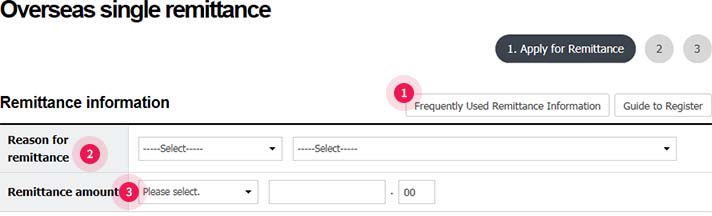
- ① Can import Frequently Used Remittance Information to reuse it
- ② Select a reason for remittance. If there is no relevant reason, please select ‘Other.’ Then the branch will check and change it.
- ③ Enter remittance currency and amount.
Step 2. Prepare for application for overseas remittance
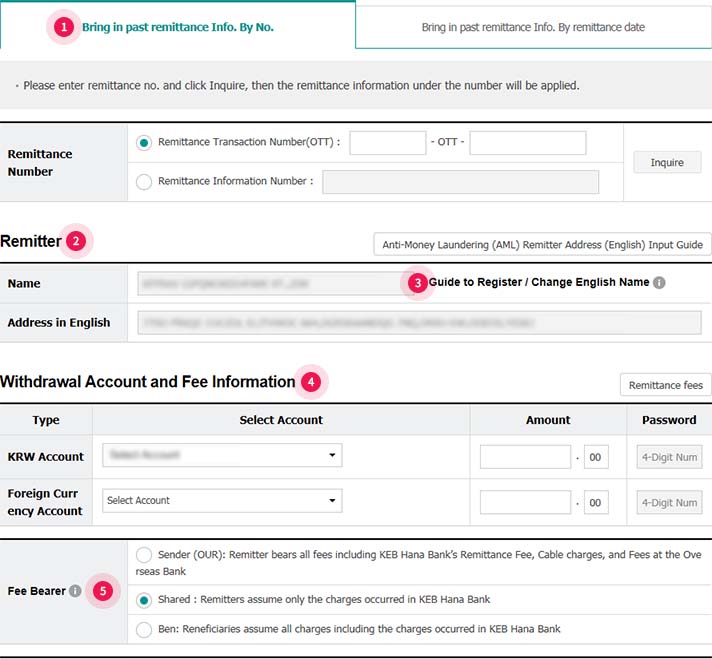
- ① Can prepare application by importing remittance information number and past remittance information
- ② Remitter’s information can be used only when it is pre-registered with a branch
- ③ In case of sole proprietor, remittance under the name of company is possible only when English company name is pre-registered with the Bank
- ④ Enter withdrawal account/amount based on remittance amount.
- ⑤ Select a remittance fee bearer
Step 3. Prepare application for overseas remittance
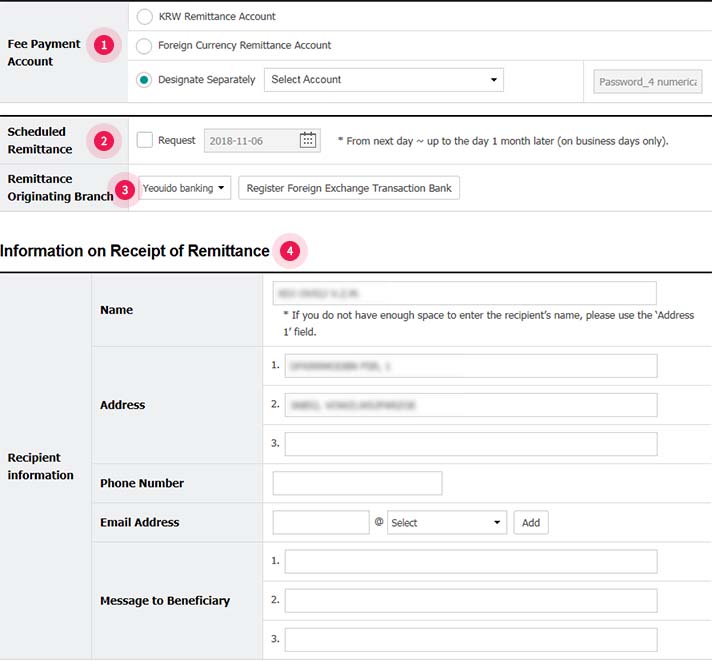
- ① Select an account for fee withdrawal
- ② If you tick a Scheduled Remittance Request, you can enter the scheduled date of remittance (For up to a month from the next day)
- ③ Select a Remittance Originating Branch. It is necessary to send documentary evidence
- ④ Enter the recipient information.
Step 4. Prepare application for overseas remittance
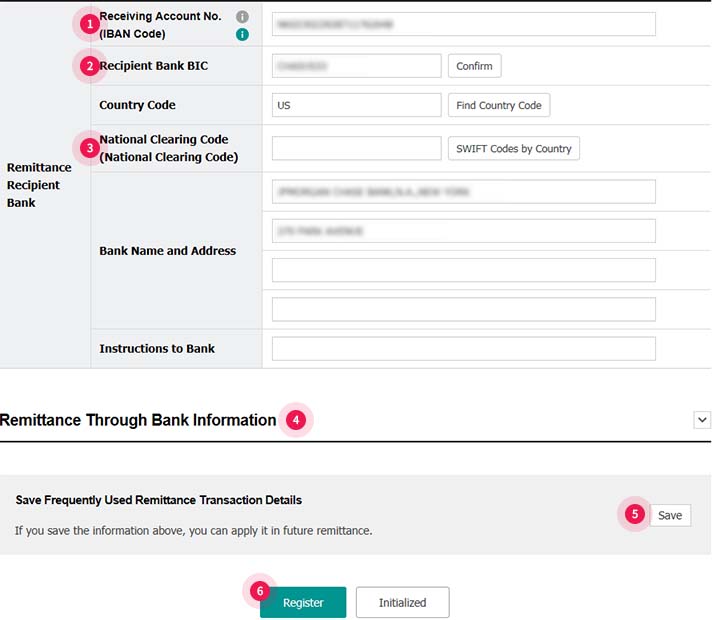
- ① Enter beneficiary account number or IBAN code depending on the country
- ② If clicking on Confirm after entering BIC code, you can import country code, bank name and bank address.
- ③ If there is bank code by country, enter the code including
- ④ If clicking on ⅴ, input window will appear.
- ⑤ If you save it as Frequently Used Remittance Transaction Details, you can use the information again when you prepare application going forward.
- ⑥ If clicking on Register, it is put in Remittance Application Details
Step 5. Request to execute remittance after checking Remittance Application Details
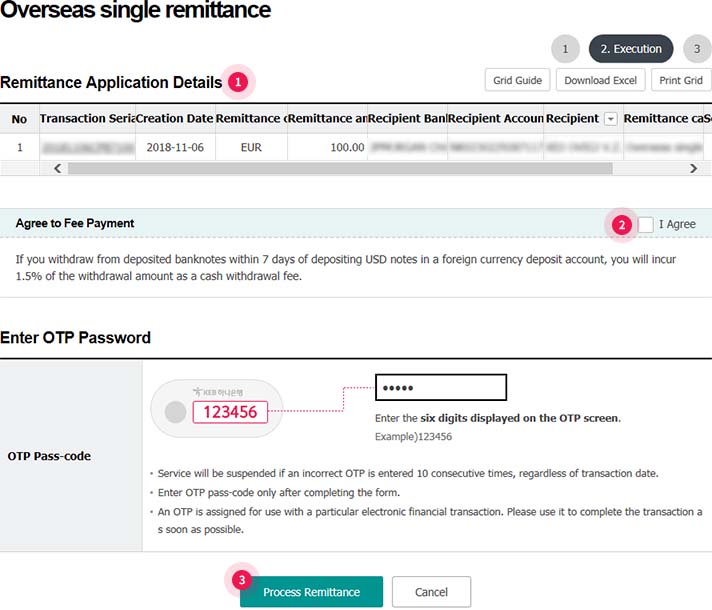
- ① Please check remittance application details
- ② If USD cash is in foreign currency withdrawal account, a cash fee will be charged. Please check details and tick the box of “I Agree”.
- ③ If clicking on Process Remittance after entering OTP password, input window for digital certificate will appear.
Step 6. Complete application for remittance
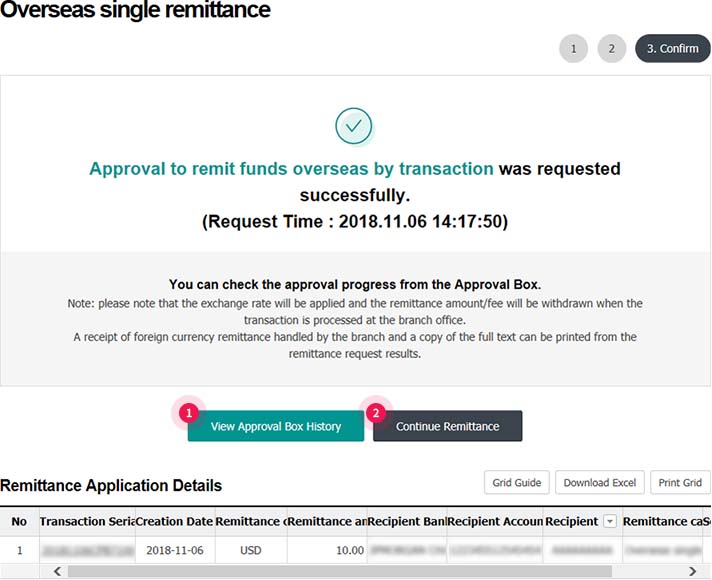
- ① Please check the status of remittance. Send supporting documents to the relevant branch and check if application has been received normally.
- ② Click on Continue Remittance if you wish to continue to prepare application