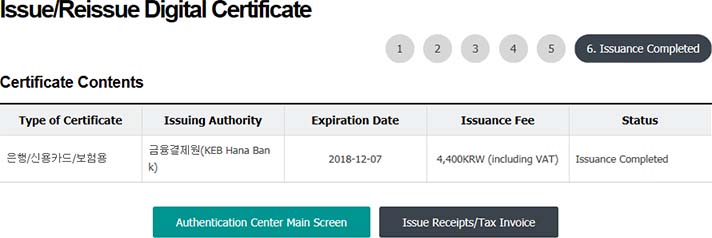Loan Transaction
Internal Control
Approval Service
Issue/Reissue
Digital Certificate
Step 1. Select user and enter business operator information, and click Confirm button.
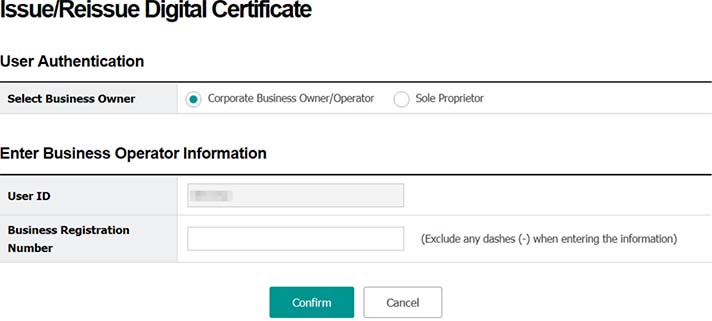
Step 2. Select digital certificate type for issuance and click Confirm button.
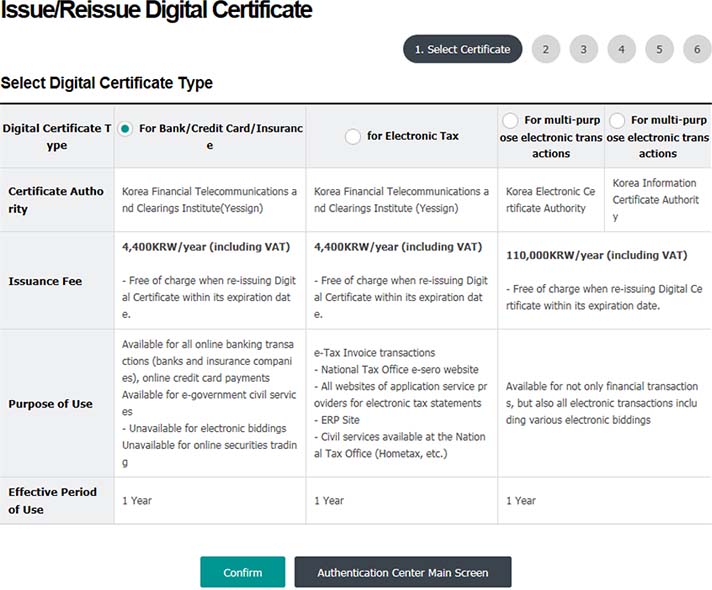
Step 3. Provide consent to required terms and conditions for issuance of digital certificate.
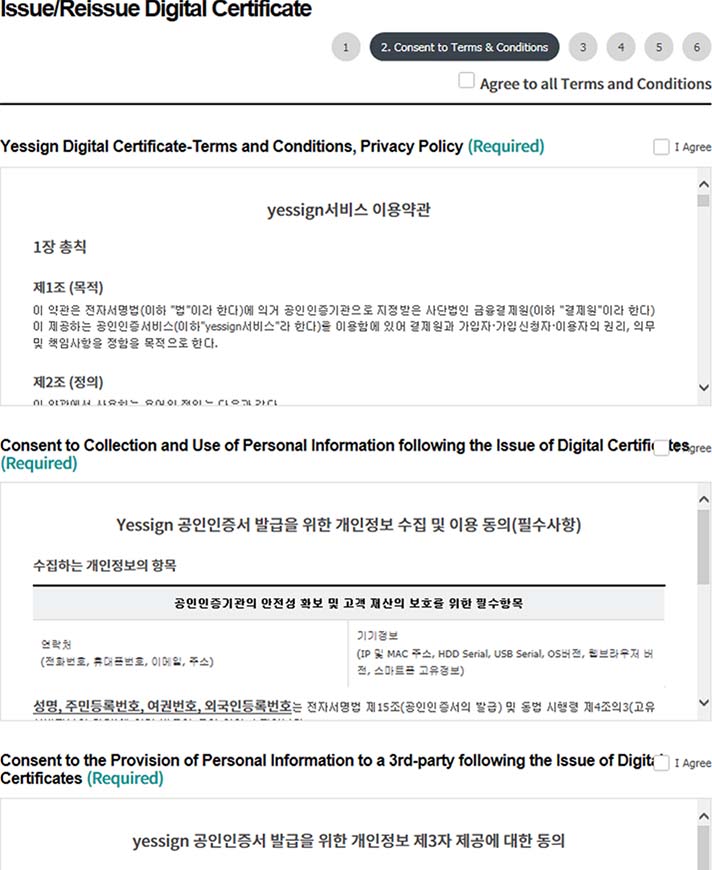
Step 4. Enter basic information to apply for digital certificate.
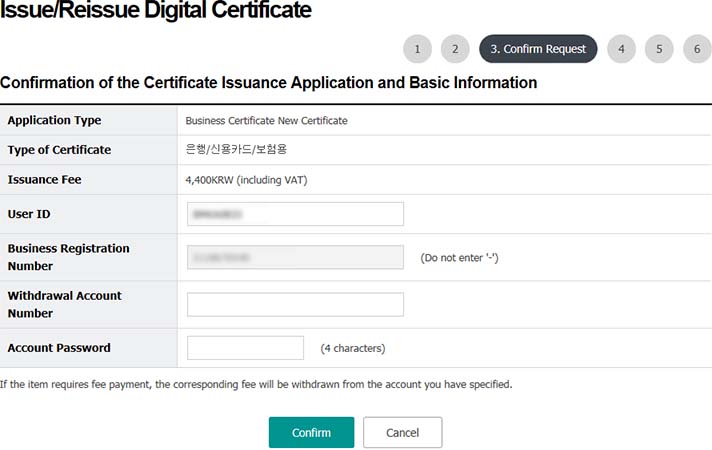
Step 5. Enter customer’s detailed information and tax statement issuance information (in case of sole proprietor), and click Confirm button.
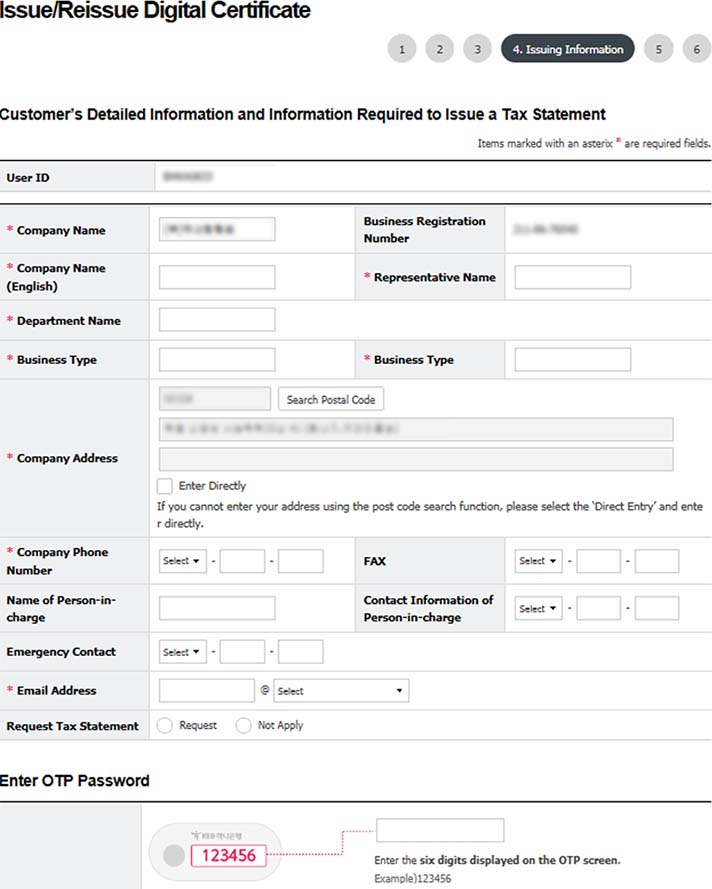
Step 6. Select a location to store the digital certificate and click OK button.
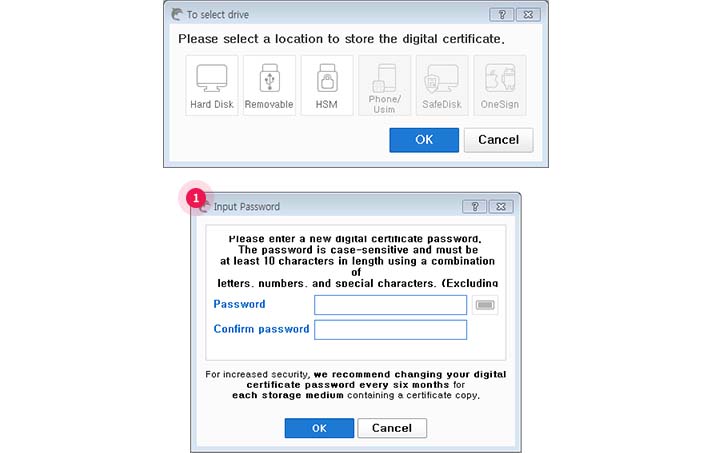
- ① Enter digital certificate password and click OK button.
Step 7. Confirm if you would like to store the digital certificate on another storage medium.
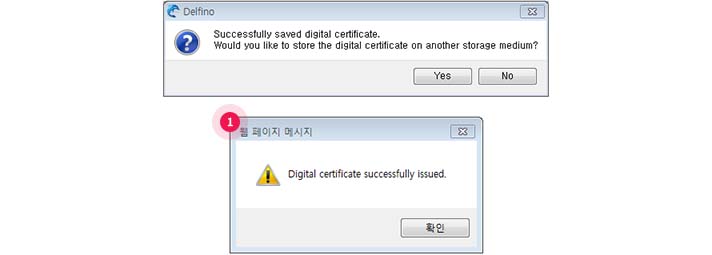
- ① Issuance of digital certificate is completed.
Step 8. Confirm issued digital certificate information.