Loan Transaction
Internal Control
Approval Service
Issue/Reissue
Digital Certificate
Step 1. Enter withdrawal account information.
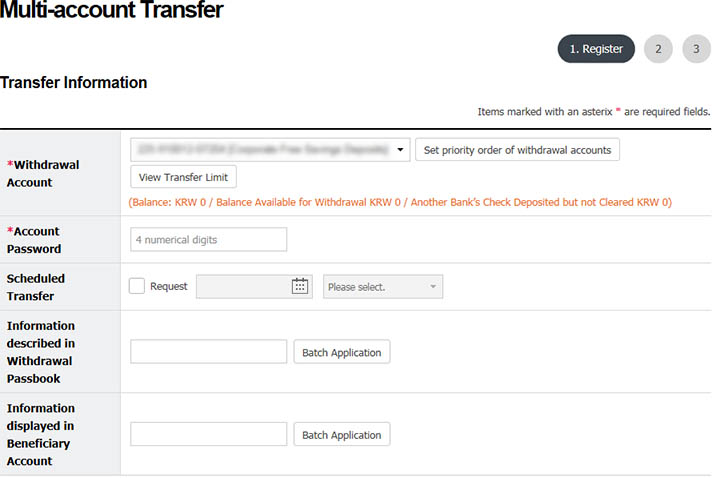
Step 2. Select entering type for deposit information and enter deposit account information.
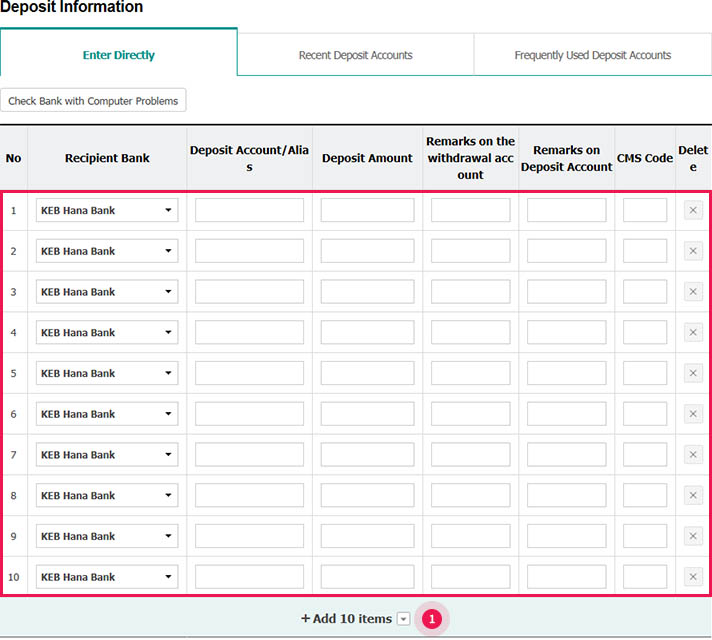
- ① Available up to 20 items
Step 3. Confirm requested details of multi-account transfer, and enter OTP password and digital certificate password.
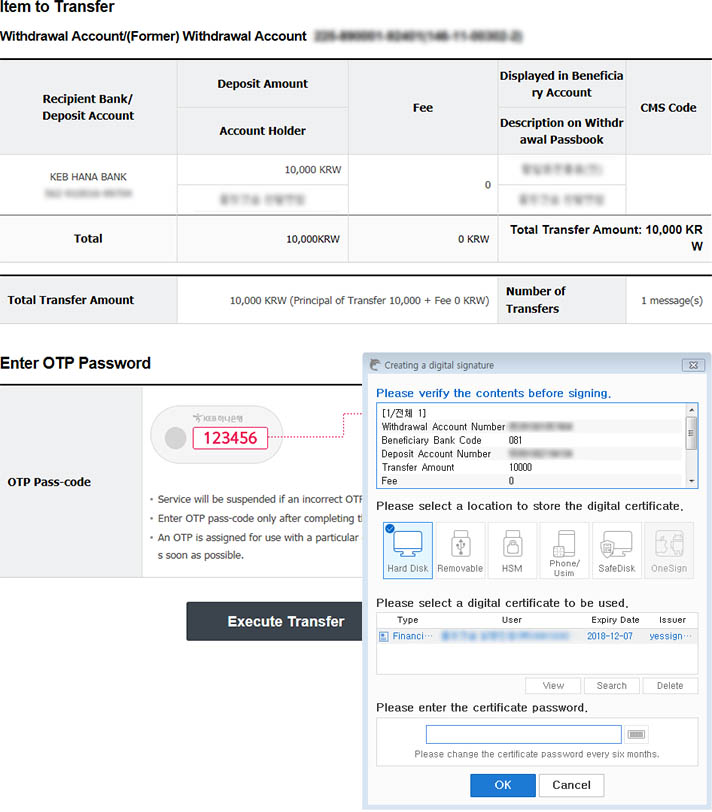
Step 4. Request for multi-account transfer is completed.
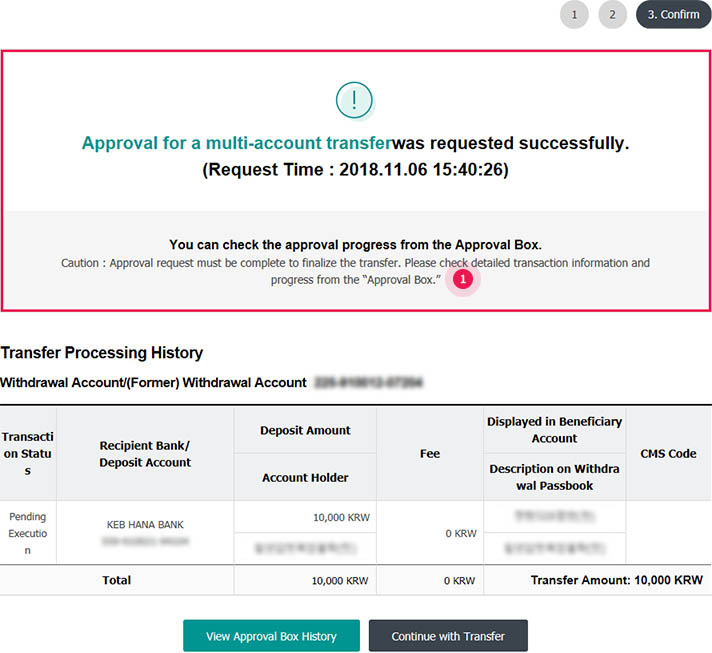
- ① For Approval users, phrases for approval request will be displayed, and for those who are not Approval users, phrases for transfer results will be displayed.